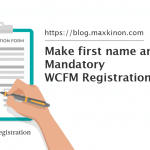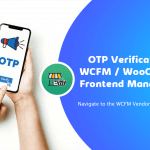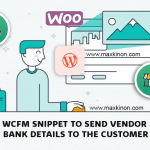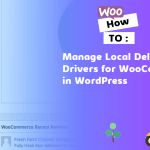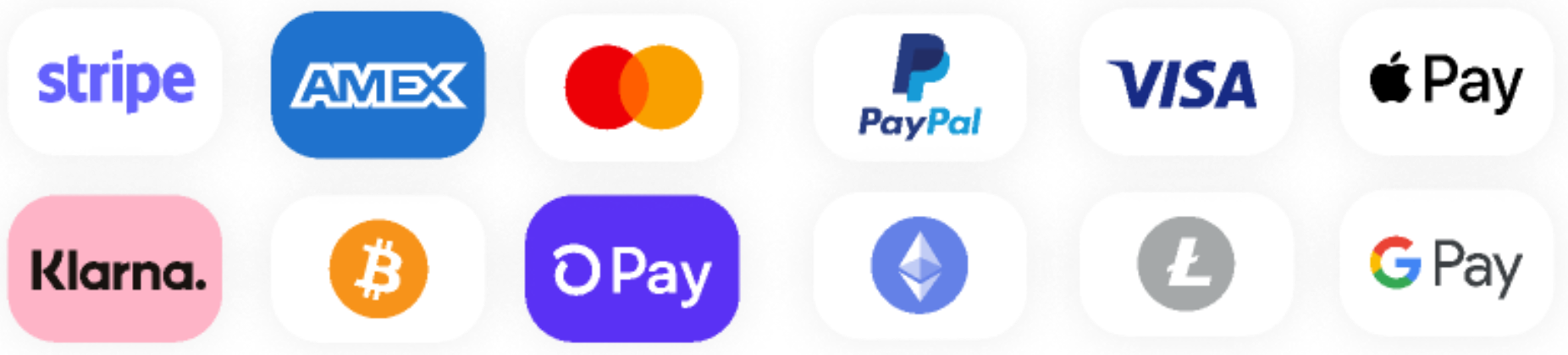One of the first things to implement when starting your online business is a coming soon page. This page can be viewed as a trailer of the actual website – it is the content that your visitors see before you finish your website and officially launch it.
A well-designed coming soon page has quite a few functionalities. Firstly, it can have a massive impact on your search engine ranking, which can improve even before the site is launched. Ranking on search engines takes time, and the older the website is, the more rank potential it has, so a coming soon page will decrease the waiting time and give you a head start.
The next important benefit of the coming soon page is that it hides all construction processes, so your visitors don’t see all the digital mess before launch. Another important aspect that coming soon pages affects is the branding process – you get to promote your product, feature the social media buttons, the subscription box, and build anticipation through a countdown timer. Now that we’ve covered the basics, let’s dive into the plugin that’ll be alongside the building process.
Another post:
- How to animate shape divider in elementor
- 5 Reasons Why You Should Not Use Nulled WordPress Themes and Plugins
- Debug WordPress, the right way
- Most common HTTP error codes explained and how do you troubleshoot them
- How to change logo color when scrolling in Elementor
- Create animated gradient background with elementor
Introducing Elementor Blocks for Gutenberg - How do I reduce the number of DOM elements in WordPress?
- Best speed optimization plugin WordPress
What is Under Construction Page?
Under Construction Page is a WordPress plugin designed for creating coming soon and under construction pages, emphasizing simplicity of usage and packed with everything you need (feature-wise) for making exceptional results.
Programming or coding knowledge isn’t required for setting everything up since it rocks the drag & drop builder for optimal user experience. There are vast customization options, and you can play around with the features to get the desired outcome, so without further ado, let’s take a look at the features and inspect what this plugin is all about.
Features of Under Construction Page
Under Construction Page comes with a host of features that add value to your blog. I would like to highlight the following important plugin features.
Templates
The Under Construction Page plugin has over 260 templates bundled with the plugin. New templates come out weekly, and they cover various topics and themes. All the templates are fully customizable via drag and drop builder, and all of them are ready to deploy in seconds.
This is especially useful if you are in a hurry and you need everything set up as quickly as possible – you throw on the template, adjust your text, and the coming soon/under-construction page is good to go.
The Sports Shop template, among many others, can be used mainly by those who want to sell sporting equipment and bodybuilding plans and programs. You can even add some coupons so that people who discover your blog early can get those extra benefits.
A cuisine template is yet another direction and used when you’re cooking up your food blog and presenting to your earliest visitors which delicacies they’re about to get their hands on. Apart from those, there are numerous exciting templates, such as Technology Store, Social Media Marketing, Wedding Story, Model Portfolio, Farmacy, Photography, etc.
Drag and Drop Builder
As previously mentioned, the Under Construction Page uses the user-favorite drag and drop builder as the primary way to customize your coming soon or under construction pages. All changes are visible in real-time, and there’s no messing around with countless features that you’ll probably never use – everything you need is locked, loaded, and just a click away.
Over Two Million Premium Images
The importance of visual content is undisputed, as it’s 94% more efficient than the text-only approach. Luckily, Under Construction Page has a pretty wide range of possibilities (to say the least), with over 2 million premium images included, so whichever type of visuals you need, there is a high chance that you’ll snatch them with these many in stock. All of the images are in HD and 4K resolutions and are powered by Unsplash.
Affiliate and Traffic Tracking
You can generate tracked inbound links with just one click, and you can even share them on your social media or with your affiliates to pinpoint traffic with the highest conversion rate. It is a pretty neat conversion tracker with which you can observe your visitors’ behavior and actions on the site. The promotion process can provide crucial data that’ll steer your future campaigns in the right direction.
Build a One-Page Site
Apart from creating under construction and coming soon pages, this plugin can also be used for other page-building tasks. For example, you can build all sorts of One-Page sites like sales pages, landing pages, maintenance pages, etc.
Fast and Friendly Support
When encountering a problem, it is important to get reliable answers as soon as possible. Under Construction Pages’s creators took that into account and set up a support team consisting of people who built the plugin, so there’s no room for unanswered questions. If you do encounter any type of difficulty, you’re guaranteed that no questions will remain unanswered.
Other useful features
- White-Label license mode
- Including/Excluding on specific pages
- Customizing templates
- Whitelisted user roles
- Whitelisted users
- Cache-control
- HTTP response code settings
- SEO Visibility
- Import/export settings
- Direct access links
Under Construction Plugin Installation
When installing the Under Construction Page, there are two approaches. The first one is when you do not have an Under Construction Page, and you want to install the free version. The second one is when you already have a free version, and you want to upgrade to a Basic, PRO, or Agency version.
Free version
When talking about installing the free version of the Under Construction Page, there are three methods to it:
First method
The first method we are about to show you is through the WordPress search bar. When you log into your WordPress account, you will see the option “Plugins “on the left side. Click on it, and then click “Add New.”
After that, a page with a search bar will open, and there you will need to search for the Under Construction Page plugin. When you find it, click on the Install Now button. After that, you click on activate, and the free version of your Under Construction Page plugin is ready to use.
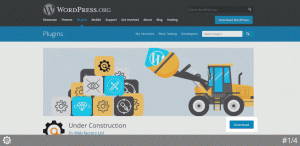
Second method
The second method for installing the Under Construction Page is uploading a downloaded .zip file to the WordPress site. First, you will need to go to Under Construction Page on the WordPress repository, which you can access here.
After that, you will see the Download button; click on that and save the .zip file. Then log in to your WordPress account and click on “Plugins” from the left bar, and you will find the “Add New” button, just like in the previous method.
Click on “Upload Plugin,” and after clicking on that, you will need to use the “Choose File.” Next, find the .zip file you just downloaded and select it. Click on “Install Now,” and after the installation is complete, you will need to click on “Activate Plugin,” and that is it.
You’re Under Construction site is installed and ready to use.
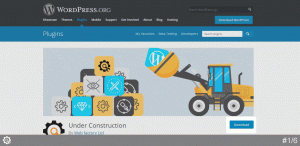
Third method
While installing the Under Construction Page plugin with the third method, the first thing to do is to go to the Under Construction Page at the WordPress repository.
As in the previous method, click on the blue Download button positioned on the page’s right side. After you downloaded the .zip file, you will have to extract it in a temporary folder. You can do this with a program like 7zip, WinRar, etc.
After that, you will need to open an FTP client and connect to your server. Then navigate to wp-content/plugins/folder and upload the under-construction folder you extracted to the temporary location.
You will need to log in to your WordPress account, and by clicking on the Plugins button, you will open a set of tools where you will need to click on All Plugins. There you can activate your Under Construction Page plugin.
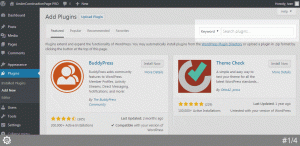
Activating Basic, Pro, and Agency versions
After you’ve purchased one of the three licenses, you will receive a license key in your e-mail. This key is crucial, so don’t lose it and don’t give it to anyone. Here, there are two methods on how to upgrade your Under Construction Page plugin.
First method
When using the first method, you are upgrading your current free version of Under Construction Page plugins. First, you need to go to Settings, go to Under Construction, and then open the PRO tab. Here you can enter your license key. Then just click on the Save and Validate License Key button.
Click on the Update Under Construction Page files to PRO button and wait until the plugin updates. After that, your PRO version is updated successfully, and it is ready to use.
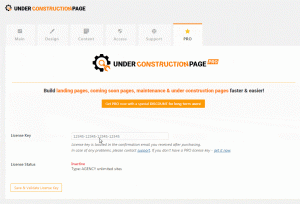
Second method
When you buy the Under Construction Page plugin’s paid versions, you will receive an email. Download the plugin, as demonstrated in previous methods, then go into Settings and Under Construction. There you will need to enter your license key. Your plugin should be ready.
You can use any of these installation methods; it does not matter at all. If you have a problem with any of these methods, you can always contact Under Construction Page customer support, and they will help you.
Check out our categories: Android Update, Elementor, flutter, Guide, Game, Plugin, Theme, webmaster, SEO