Setting up Modern POS or encountering Ajax errors? This guide has your back. From installation tips to troubleshooting Ajax issues, we’ve got the insider insights you need.
Installing Modern POS Fresh
| Step | Action |
|---|---|
| 1 | Use the file “database/new-install/modernpos.sql” |
Updating to Version 3.3
| Step | Action |
|---|---|
| 1 | Deploy the file “database/update/update-3.3.sql” |
Edit file: config.php
Customize the configuration file for optimal performance:
1. Change Database Credentials
Update the following in the config.php file:
- Host is the database server name or IP.
- db is the database name (e.g., “modernpos”).
- user is the database username (e.g., “root”).
- pass is the database password (e.g., “123456”).
- port is the database server port (default is 3306).
2. Change FILEMANAGERURL
Modify the constant FILEMANAGERURL to ‘http://full-install-url-of-modernpos/storage/products‘.
3. Adjust SUBDIRECTORY (if applicable)
If your URL schema includes a subdirectory, change the constant SUBDIRECTORY. For example, if your installation is http://www.mydomain.com/modernpos, set SUBDIRECTORY to ‘modernpos’.
Modern POS – Ajax Error Issues
Encountering Ajax errors? Dive into effective solutions:
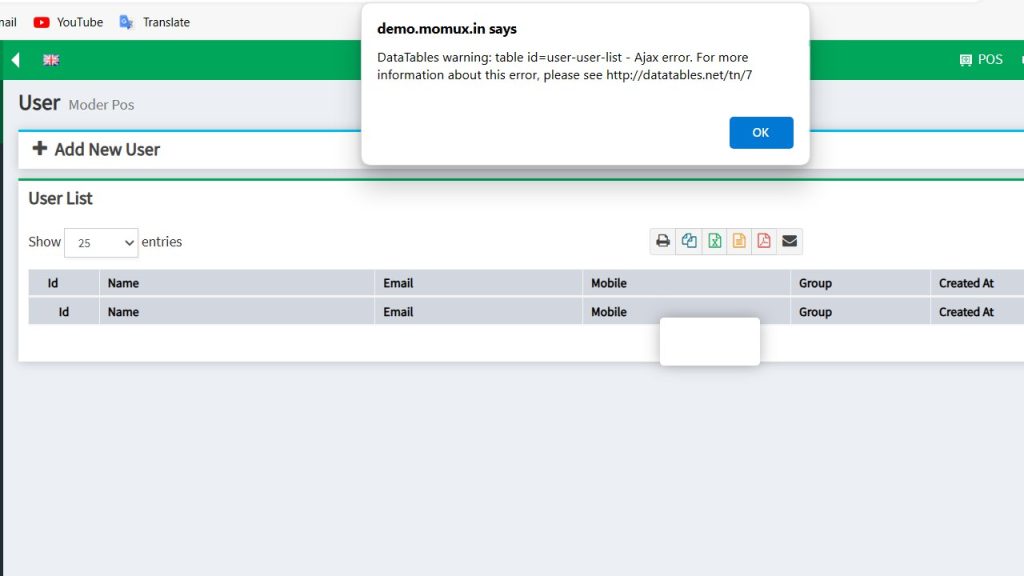
Database Connection Error
If you face a database connection error, double-check the credentials in config.php. Ensure the host, database name, username, password, and port are accurate.
Fix it by remove this code from config.php
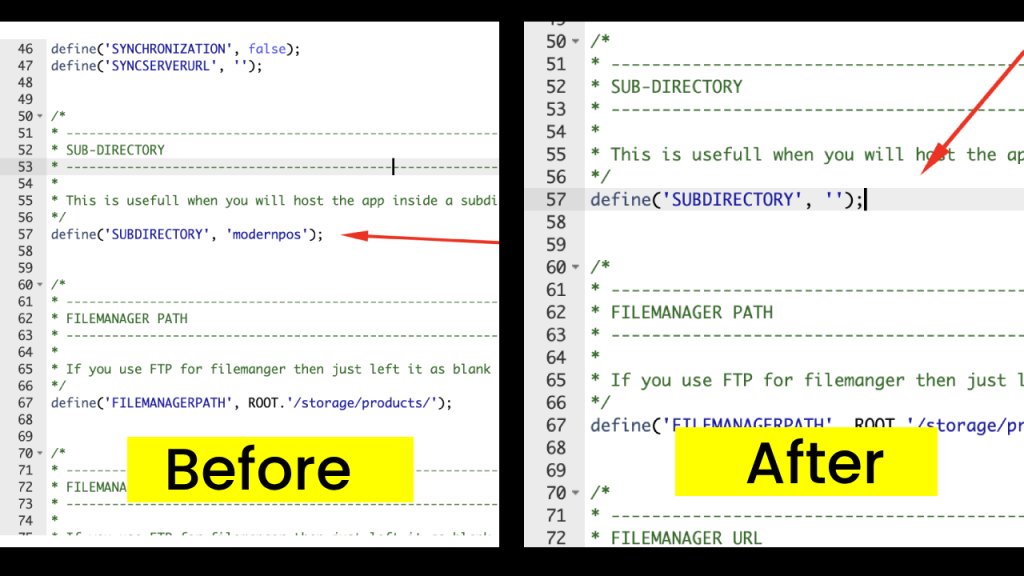
Just remove subdirectory folder name from config.php file.
Purchase Modern Pos from Codecanyon or Maxkinon Marketplace

Modern POS is built with core PHP, jQuery and Angular JS and Others modern technology. There are many attractive features that will help you to manage stock and sales of your shop easily.
Maxkinon Marketplace Offering Nulled Modern POS – Point of Sale with Stock Management System
How do I perform a fresh installation?
Simply use the file “database/new-install/modernpos.sql” for a clean setup.
Can I update to version 3.3?
Certainly! Deploy the file “database/update/update-3.3.sql” to upgrade Modern POS.
What if I encounter a database connection error?
Check your config.php file. Ensure the host, database name, username, password, and port are accurate.
How do I change the FILEMANAGERURL?
Modify the constant FILEMANAGERURL in config.php to ‘http://full-install-url-of-modernpos/storage/products‘.
Any specific considerations for a subdirectory installation?
Yes, for example, if your installation is http://www.mydomain.com/modernpos, set SUBDIRECTORY to ‘modernpos’ in config.php.


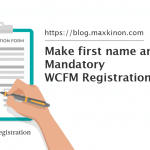
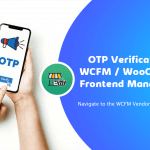
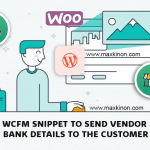


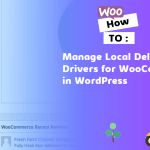



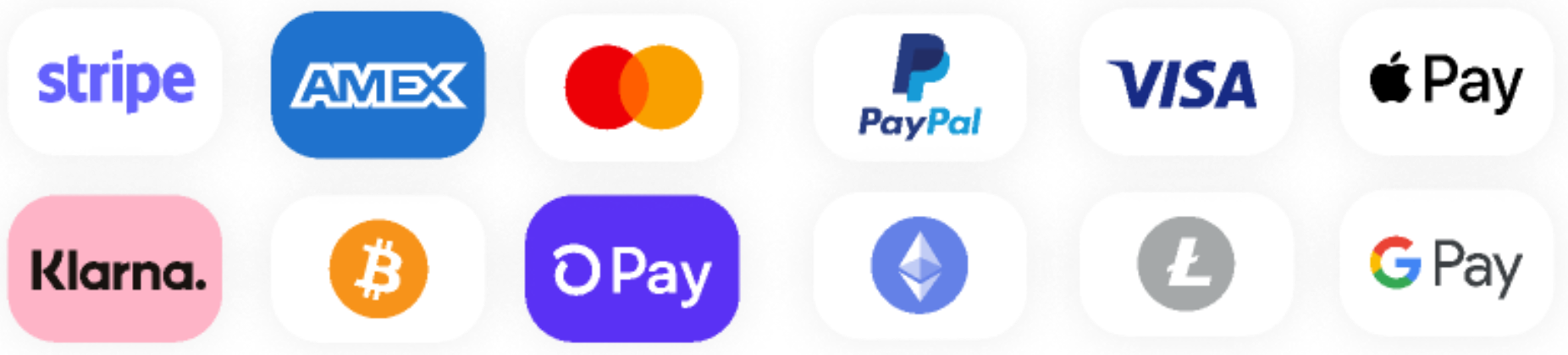
Here is the video guide for Modern POS Installation Guide:
https://youtu.be/IMwXYkRm288