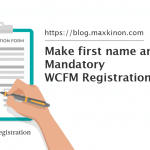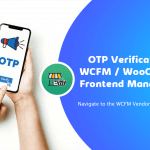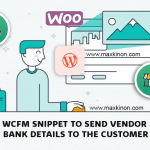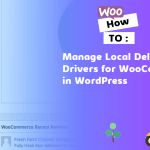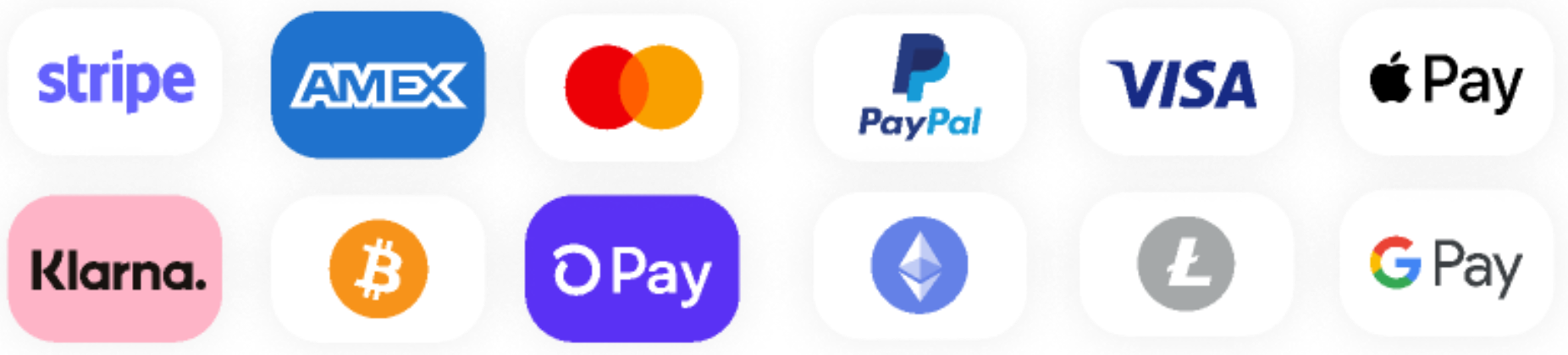All data or code collected from WCFM official support team. Also, code tested.
The code worked fine and now the vendor “categories” are stored in the database in the user meta.
We’ve added a custom field so that the vendors can choose their category but it’s not quite what we are looking for, as we can’t use this field as a search filter.
For example, we want to have vendor categories such as electronics, clothes, accessories, etc (if our vendors sell products) or specialties (like dentists, pathologists, photographers, etc) if they offer services. From that categories we want them to make their choice during the membership steps, so we can later query our vendors by their category.
We’ve tried with the Vendors Group but it is not what we want, because we can only assign one group to our subscription plans, but we need more than one group per plan.
1st method:
Please try this code –
add_action( 'end_wcfm_membership_registration_form', function() {
$selected_categories = array();
$product_categories = get_terms( 'product_cat', 'orderby=name&hide_empty=0&parent=0' );
$p_category_options = array();
foreach ( $product_categories as $cat ) {
$p_category_options[$cat->term_id] = array( 'name' => $cat->name, 'parent' => 0 );
}
if( !empty( $p_category_options ) ) showRegistrationCategoryHierarchySelector( $p_category_options, $selected_categories );
?>
<script>
jQuery(document).ready(function($) {
$('.wcfm_category_hierarchy').each(function() {
$(this).change(function() {
$level = parseInt($(this).data('level'));
$value = $(this).val();
if( $('.p_category_'+($level+1)).length > 0 ) {
$('.p_category_'+($level+1)).addClass('wcfm_custom_hide');
$('.p_category_label_'+($level+1)).addClass('wcfm_custom_hide');
if( $value ) {
$.each($value, function( $i, $svalue ) {
if( $('.p_category_'+($level+1)).find('.cat_parent_'+$svalue).length > 0 ) {
$('.p_category_'+($level+1)).removeClass('wcfm_custom_hide');
$('.p_category_label_'+($level+1)).removeClass('wcfm_custom_hide');
}
});
}
$level_1 = $('.p_category_'+($level+1)).val();
$('.p_category_'+($level+1)).val('');
$('.p_category_'+($level+1)).find('option').addClass('wcfm_custom_hide');
if( $value ) {
$.each($value, function( $i, $svalue ) {
$('.p_category_'+($level+1)).find('.cat_parent_'+$svalue).removeClass('wcfm_custom_hide');
});
}
if( $level_1 ) {
if( !$('.p_category_'+($level+1)).find('option[value="'+$level_1+'"]').hasClass('wcfm_custom_hide') ) {
$('.p_category_'+($level+1)).val($level_1);
}
}
$('.p_category_'+($level+1)).change();
}
}).change();
});
});
</script>
<?php
});
function showRegistrationCategoryHierarchySelector( $p_category_options, $selected_categories, $level = 0 ) {
global $WCFM, $WCFMch;
$p_category_child_options = array();
$ptax_custom_arrtibutes = apply_filters( 'wcfm_taxonomy_custom_attributes', array(), 'product_cat' );
?>
<p class="wcfm_title p_category_label_<?php echo $level; ?>">
<strong>
<?php
echo apply_filters( 'wcfm_taxonomy_custom_label', '', 'product_cat' );
if( $level ) _e( 'Sub-', 'wcfm-category-hierarchy' );
_e( 'Categories', 'wc-frontend-manager' );
?>
</strong>
</p>
<label class="screen-reader-text" for="product_cats">
<?php
if( $level ) echo __( 'Sub-', 'wcfm-category-hierarchy' );
echo apply_filters( 'wcfm_taxonomy_custom_label', __( 'Categories', 'wc-frontend-manager' ), 'product_cat' );
?>
</label>
<select id="p_category_<?php echo $level; ?>" style="height: auto;" multiple name="reg_category[<?php echo $level; ?>][]" class="wcfm-select wcfm_category_hierarchy p_category_<?php echo $level; ?>" data-level="<?php echo $level; ?>" data-catlimit="1" <?php echo implode( ' ', $ptax_custom_arrtibutes ); ?>>
<option value=""><?php _e( '-- Select Category --', 'wcfm-category-hierarchy' ); ?></option>
<?php
foreach( $p_category_options as $term_id => $term_details ) {
$cat_group_class = 'cat_parent_' . $term_details['parent'];
echo '<option class="' . $cat_group_class . '" value="' . esc_attr( $term_id ) . '"' . selected( in_array( $term_id, $selected_categories ), true, false ) . '>' . __( esc_html( $term_details['name'] ), 'wcfm-category-hierarchy' ) . '</option>';
$product_child_taxonomies = get_terms( 'product_cat', 'orderby=name&hide_empty=0&parent=' . absint( $term_id ) );
if ( $product_child_taxonomies ) {
foreach ( $product_child_taxonomies as $cat ) {
$p_category_child_options[$cat->term_id] = array( 'name' => $cat->name, 'parent' => $term_id );
}
}
}
?>
</select>
<?php
$level++;
if( !empty( $p_category_child_options ) ) showRegistrationCategoryHierarchySelector( $p_category_child_options, $selected_categories, $level );
}
add_action( 'wcfm_membership_registration', function( $member_id, $wcfm_membership_registration_form_data ) {
if( isset( $wcfm_membership_registration_form_data['reg_category'] ) ) {
update_user_meta( $member_id, 'wcfm_vendor_reg_category', $wcfm_membership_registration_form_data['reg_category'] );
}
}, 50, 2 );
Implementation
Add code on your child theme function.php file.
or add via the plugin
- Copy the code:
- Add new Code snippet in the Code Snippets plugin
- Paste the code snippet.
- Activate it.
2nd method:
Enable these features via plugin :
Download Plugin: here
“making it searchable with the sidebar in store listing Page”
– WCFM Marketplace already has this feature. You have to add this widget to the store list page sidebar – https://ibb.co/dPyV097
Another post:
- WCFM Snippet Send Vendor Bank Details to the Customer
- QUIT STEPS IN THE STORE WIZARD SETUP OF WCFM MARKETPLACE
- WooCommerce Subscription with Downloads also add short code to pricing plan
- How to animate shape divider in elementor
- 5 Reasons Why You Should Not Use Nulled WordPress Themes and Plugins
- Debug WordPress, the right way
- Most common HTTP error codes explained and how do you troubleshoot them
- How to change logo color when scrolling in Elementor
- Create animated gradient background with elementor
- Introducing Elementor Blocks for Gutenberg
Check out our categories: Android Update, Elementor, flutter, Guide, Game, Plugin, Theme, webmaster, SEO, Woocommerce, WCFM