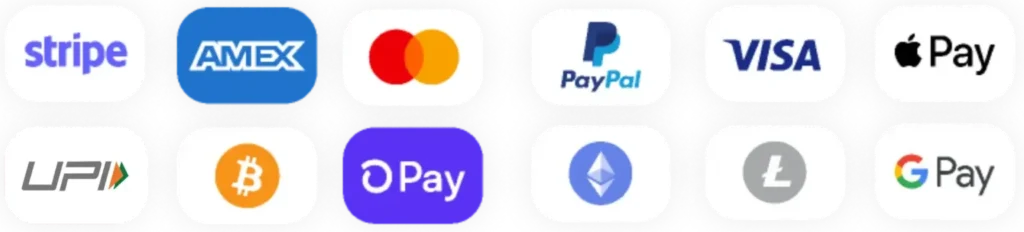Introduction to WordPress Speed Optimization
This guide will teach you how to improve your WordPress performance with LiteSpeed / OpenLiteSpeed and Cloudflare CDN.
In our fast-paced digital landscape, website speed is more important than ever. A sluggish WordPress site can deter visitors and negatively affect your business. Therefore, optimizing your WordPress speed is essential. But how can you achieve this effectively? Two key tools can assist: LiteSpeed and Cloudflare.
Why WordPress Speed Matters
Google considers page speed as a ranking factor in search engine optimization (SEO), indicating that websites that load faster are more likely to rank higher in search engine results, resulting in increased visibility and organic traffic. A fast website provides a better user experience, attracting visitors and ensuring they stay on the site to explore its content.
Impact on User Experience
Picture this: you click on a website link, and it takes ages to load. What would your reaction be? Most likely, you’d navigate away. Research indicates that users tend to abandon websites that take longer than three seconds to load. Fast-loading sites keep visitors engaged and encourage them to stick around longer.
SEO and Google Ranking Benefits
Website speed is not only crucial for user experience; it also plays a significant role in your SEO rankings. Google considers page load time as a ranking factor. Websites that load quickly are more likely to achieve higher positions on search engine results pages (SERPs), resulting in increased traffic.
Overview of Optimization Techniques
Caching Solutions
One of the most effective ways to enhance the speed of a WordPress site is through caching. Caching temporarily saves web pages to minimize load times. Plugins such as LiteSpeed Cache simplify this process and yield great results.
Content Delivery Networks (CDNs)
CDNs like Cloudflare help distribute your site’s content across various servers globally, ensuring quicker load times no matter where the user is located.
Image Optimization
Large image files can considerably hinder your website’s performance. By compressing and optimizing images, you can decrease load times without compromising on quality.
LiteSpeed Web Server and Its Role in Speed Optimization
What is LiteSpeed?
LiteSpeed is a high-performance web server that efficiently manages increased traffic while using fewer resources. It is recognized for its speed, often outperforming Apache and NGINX, making it an excellent choice for optimizing WordPress performance.
How LiteSpeed Differs from Other Web Servers
In contrast to other web servers, LiteSpeed requires fewer resources to deliver content more quickly. This efficiency makes it a favored option for WordPress sites that experience high traffic.
LiteSpeed’s Cache Feature
A standout feature of LiteSpeed is its server-level caching, which significantly outpaces traditional caching methods. It saves static versions of your website’s pages, which helps to lower server load and enhance loading speed.
LiteSpeed Cache Plugin for WordPress
LiteSpeed Cache for WordPress (LSCWP) is an all-in-one site acceleration plugin, featuring an exclusive server-level cache and a collection of optimization features.
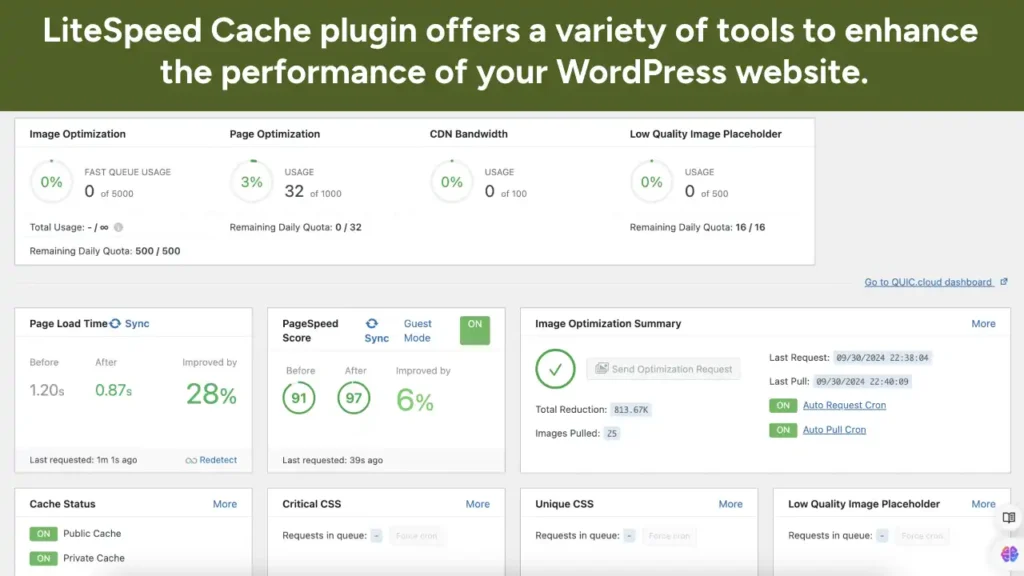
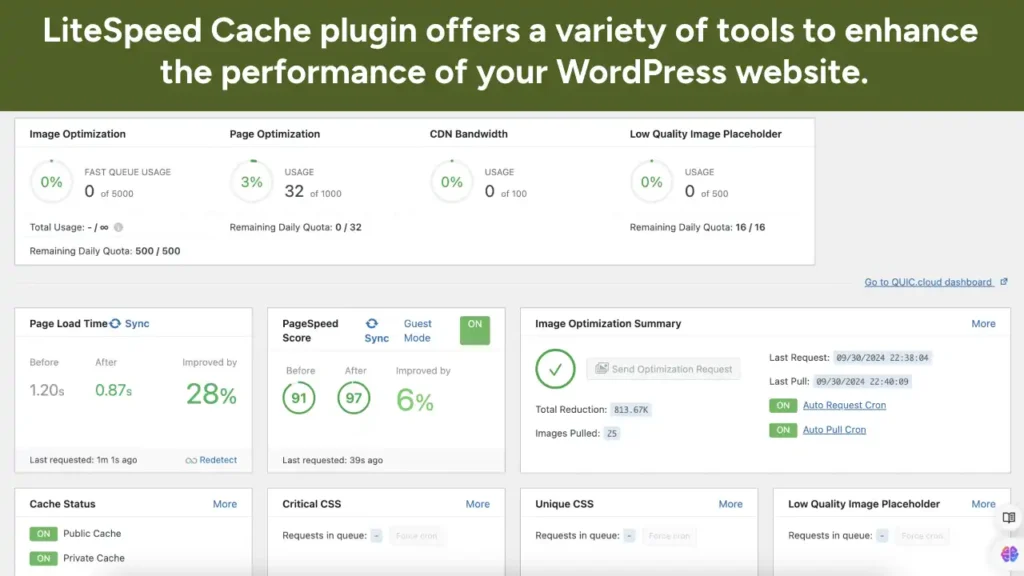
LSCWP supports WordPress Multisite and is compatible with most popular plugins, including WooCommerce, bbPress, and Yoast SEO.
LiteSpeed Cache for WordPress is compatible with ClassicPress.
Benefits of Using LiteSpeed Cache
The LiteSpeed Cache plugin provides a range of tools to optimize your WordPress site. It takes care of various tasks, including image optimization and the minification of CSS and JavaScript files.
Installation and Setup Guide
Installing the LiteSpeed Cache plugin is straightforward. Simply search for it in your WordPress dashboard, install it, and activate it. Once activated, you’ll gain access to numerous optimization features.
Cloudflare for WordPress Performance
What is Cloudflare and How It Work?
Cloudflare is a content delivery network (CDN) and DNS management service that enhances website performance by distributing content across various data centers around the globe.
DNS Management
Cloudflare boasts one of the fastest DNS management systems available, enabling quicker access to your website.
CDN and DDoS Protection
In addition to boosting speed, Cloudflare provides security features. Its DDoS protection safeguards your site against harmful attacks.
How Cloudflare Improves WordPress Speed
Global Content Delivery
By caching your website’s content in data centers worldwide, Cloudflare ensures that users from different regions enjoy faster load times.
Image and File Compression
Cloudflare also provides image and file compression, which minimizes the size of your site’s assets, further enhancing load speeds.
Combining LiteSpeed and Cloudflare for Maximum Speed
Combining LiteSpeed and Cloudflare provides numerous benefits, such as relieving server resources, decreasing response times, and delivering content more quickly. LiteSpeed’s efficient web server is adept at managing dynamic content, while Cloudflare’s caching features ensure that static content is served rapidly. This partnership boosts loading speeds, reduces latency, and improves overall website performance. Furthermore, Cloudflare’s security measures safeguard against DDoS attacks, increasing the reliability of the website.
Benefits of Combining LiteSpeed and Cloudflare
The advantages of integrating LiteSpeed with Cloudflare are significant. This combination enhances website performance by leveraging LiteSpeed’s efficient server technology alongside Cloudflare’s robust content delivery network. Together, they improve loading times, increase security through DDoS protection, and optimize resource usage, resulting in a more reliable and faster user experience. Additionally, the synergy between these two platforms can lead to better SEO outcomes, as search engines favor sites that load quickly and maintain high uptime.
Faster Load Times
Integrating LiteSpeed’s server-level caching with Cloudflare’s global CDN allows you to achieve incredibly fast load times, regardless of your users’ locations.
Improved Security
Cloudflare’s DDoS protection, combined with LiteSpeed’s integrated security features, ensures that your website benefits from both improved performance and heightened security.
How to Integrate LiteSpeed with Cloudflare
Integrating LiteSpeed with Cloudflare involves configuring both platforms to work seamlessly together. First, ensure that your LiteSpeed server is properly set up and running. Next, access your Cloudflare account and add your website, following the necessary steps to change your DNS settings. After that, adjust the LiteSpeed settings to optimize performance and security, ensuring that Cloudflare’s features, such as caching and SSL, are effectively utilized. Finally, test the integration to confirm that both services are functioning correctly and enhancing your website’s speed and security.
Step-by-Step Guide
- Install the LiteSpeed Cache plugin on your WordPress site.
- Create a Cloudflare account and direct your DNS to their servers.
- Activate Cloudflare in the LiteSpeed Cache plugin settings.
- Test your site’s speed to confirm optimal performance
Additional Tips for WordPress Speed Optimization
Minifying CSS, JavaScript, and HTML
Reducing the size of your code files can significantly improve load times. By minifying your CSS, JavaScript, and HTML, you can optimize your website’s resources.
Lazy Loading for Images and Videos
Lazy loading images and videos is a smart technique that can significantly boost the speed optimization of WordPress websites. By postponing the loading of media until it’s actually needed—like when a user scrolls down the page—this approach helps to lower initial load times and reduce bandwidth usage.
This not only improves the user experience by allowing pages to load more quickly but also has a positive effect on SEO, as search engines prefer sites that load faster. In summary, lazy loading is an effective strategy for keeping WordPress websites efficient and easy to use.
Choosing the Right Hosting Plan
Choosing the right hosting plan is essential for enhancing the speed of your WordPress website. A fast and dependable hosting provider can greatly boost your site’s performance, resulting in a better user experience and improved search engine rankings. One of the top recommendations for your WordPress hosting is Maxkinon Recommended Hosting. This provider delivers exceptional speed optimization services that can elevate your website’s speed and overall performance. Alongside their recommended hosting, Maxkinon also provides a dedicated Speed Optimization service.
How does LiteSpeed improve WordPress performance?
LiteSpeed uses server-level caching and efficient resource management to reduce load times and handle high traffic without slowing down.
What role does Cloudflare play in speeding up WordPress?
Cloudflare acts as a global CDN, distributing your site’s content to various data centers worldwide, ensuring faster load times for users across the globe.
Can I use LiteSpeed and Cloudflare together?
Yes, the combination of LiteSpeed’s server-level caching and Cloudflare’s global CDN can significantly improve your WordPress speed.
How do I optimize images for faster WordPress loading?
Use image optimization plugins or tools to compress images without losing quality, and enable lazy loading to reduce the initial load time.
Does WordPress speed affect SEO?
Yes, faster websites rank better on Google and other search engines, as speed is a known ranking factor.