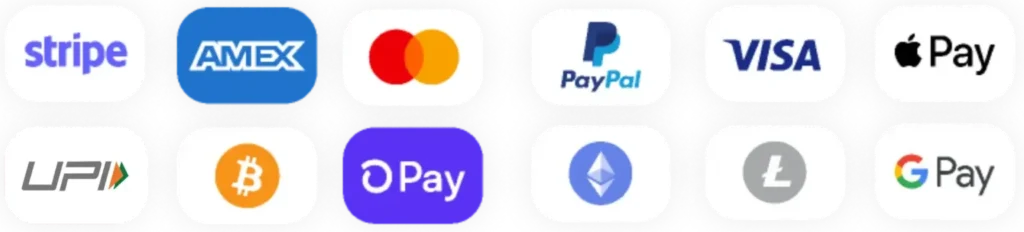Overview of StackFood: Features and Benefits
StackFood is an innovative multi-restaurant food delivery platform designed to streamline the food ordering and delivery process for both businesses and customers. Built using the powerful Laravel and Flutter frameworks, StackFood provides a complete solution that includes an easy-to-use admin panel and mobile apps that work well on various devices. Its features allow for efficient management of orders, delivery staff, and restaurant profiles, making it an essential resource for contemporary food businesses.
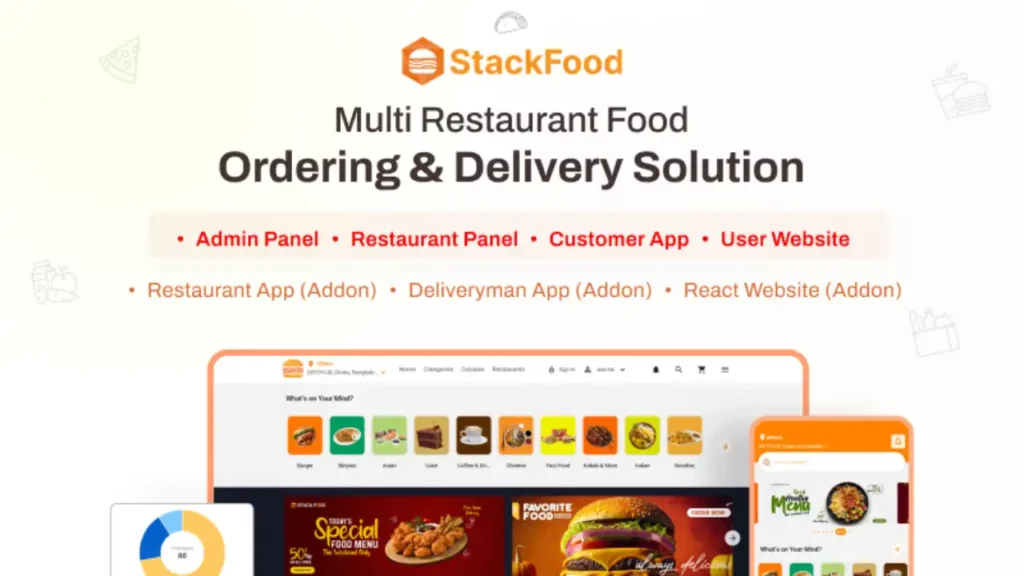
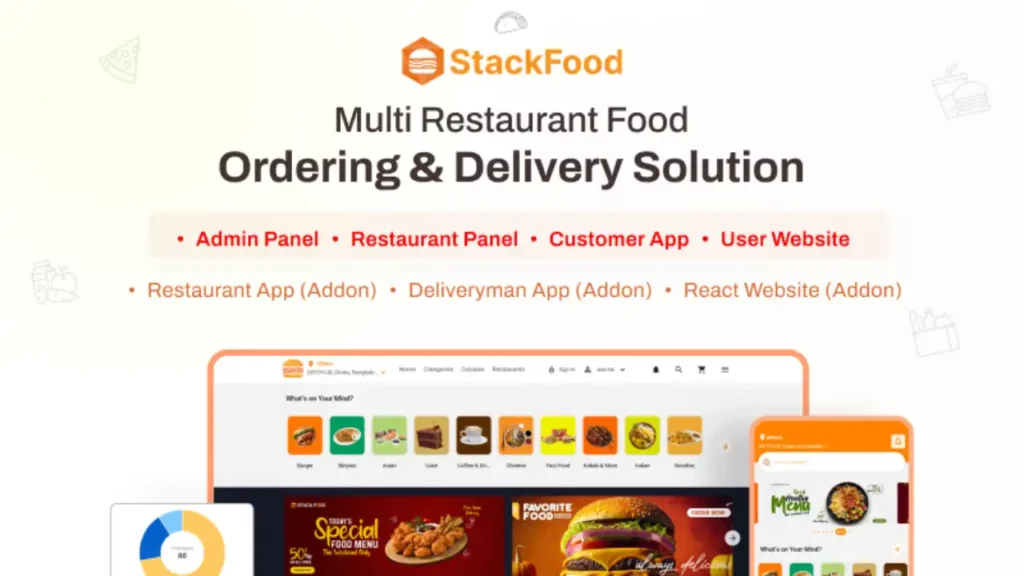
Key Features of StackFood
- Multi-Restaurant Support: Manage multiple restaurants from a single platform.
- Responsive Mobile Apps: Optimized apps for Android and iOS ensure a smooth user experience.
- Comprehensive Admin Panel: Features include order tracking, restaurant management, and analytics.
- Customizable Options: Tailor the platform to meet unique business needs.
- Scalable Framework: Built to grow with your business.
Prerequisites for Installing StackFood Source Code
Before installing StackFood, ensure your system meets the required specifications. A proper setup ensures a smooth installation process. These systems are compatible with the top hosting company. By recommending Maxkinon, you may use shared hosting.


System Requirements and Environment Setup
- Operating System: Linux.
- Web Server: Apache or Nginx.
- PHP: Version 8.1 or higher.
- Database: MySQL 5.7 or higher.
- Node.js: For managing dependencies.
Necessary Tools and Software
- Composer: For Laravel dependencies.
- Android Studio: To build and run the mobile apps.
- Flutter SDK: For app development.
- Code Editor: Visual Studio Code or PHPStorm for editing source code.
Step-by-Step Guide to Install StackFood Source Code
Preparing the Admin Panel Installation
- Set Up the Database:
- Create a new MySQL database.
- Update
.envfile with database credentials.
- Configure Admin Details:
- Upload zip file to server then unzip
- Then hit the url on your browser
- Put database details and Admin login details
- It’s done. Now you can login to admin panel
Installing the Mobile App Source Code
- Import the source code into Android Studio.
- Configure API endpoints in the project settings.
- Generate APK using Flutter build commands.
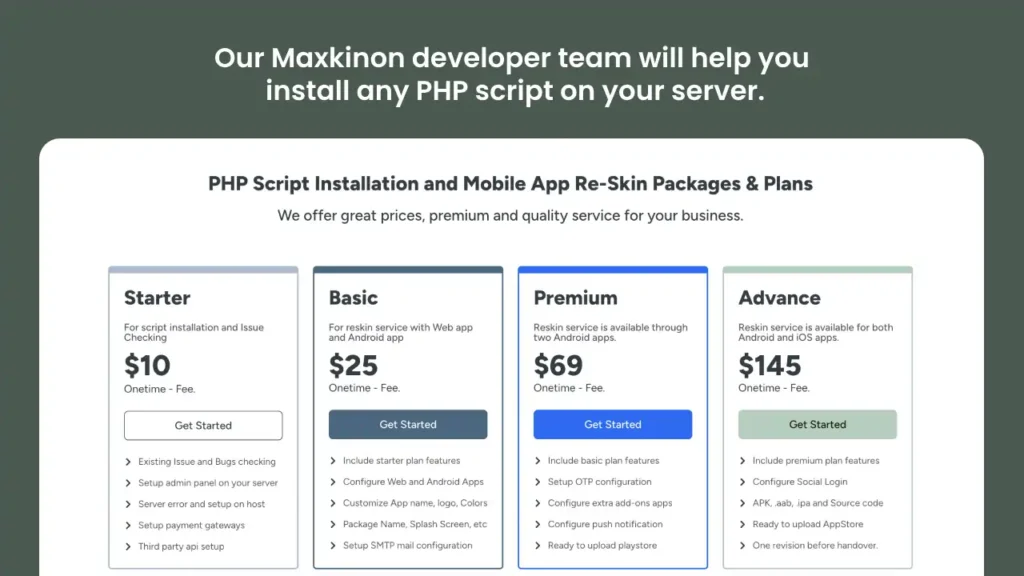
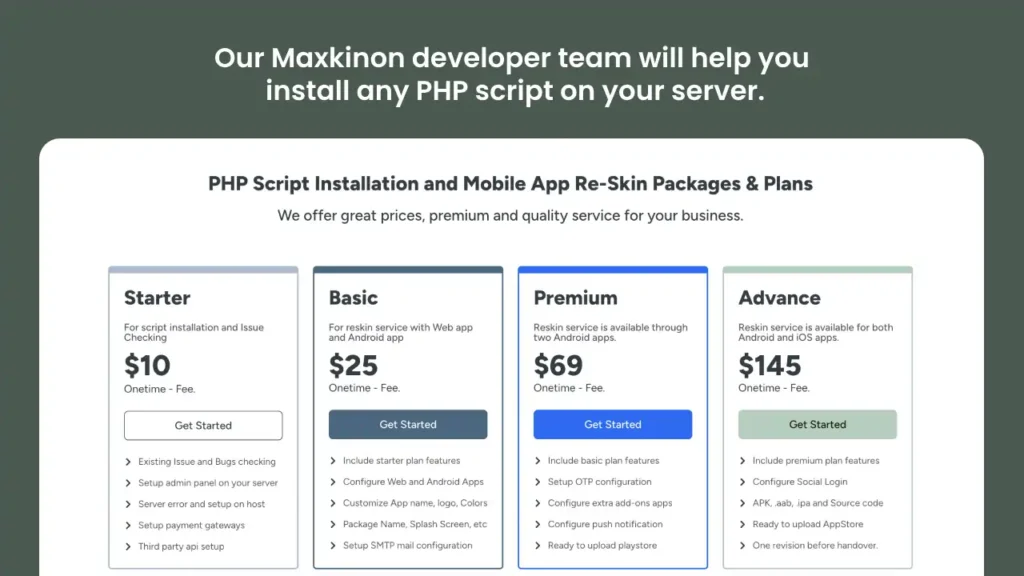
Benefits of Purchasing StackFood Source Code from Maxkinon Marketplace
Maxkinon Marketplace is a reliable GPL platform that offers a wide range of WordPress plugins, themes, and other resources, including PHP scripts, HTML templates, Android source code, Elementor template kits, WooCommerce extensions, WHMCS modules, and AI tools at discounted prices.
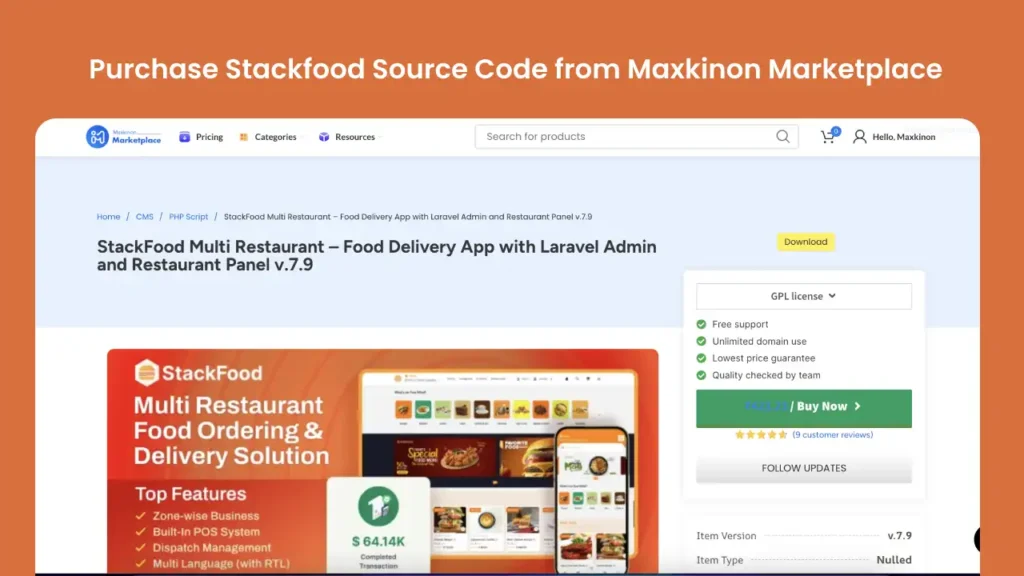
By following GPL licensing, Maxkinon guarantees that its products can be legally shared and modified, giving users access to tools from original developers under the same GPL terms. This dedication to quality and affordability makes Maxkinon an excellent resource for developers and WordPress users seeking dependable, budget-friendly solutions.
What Makes Maxkinon a Reliable Provider?
- High-quality, well-documented source code.
- Responsive customer support.
Support Services Offered by Maxkinon
- Installation assistance.
- APK generation and Google Play submission support.