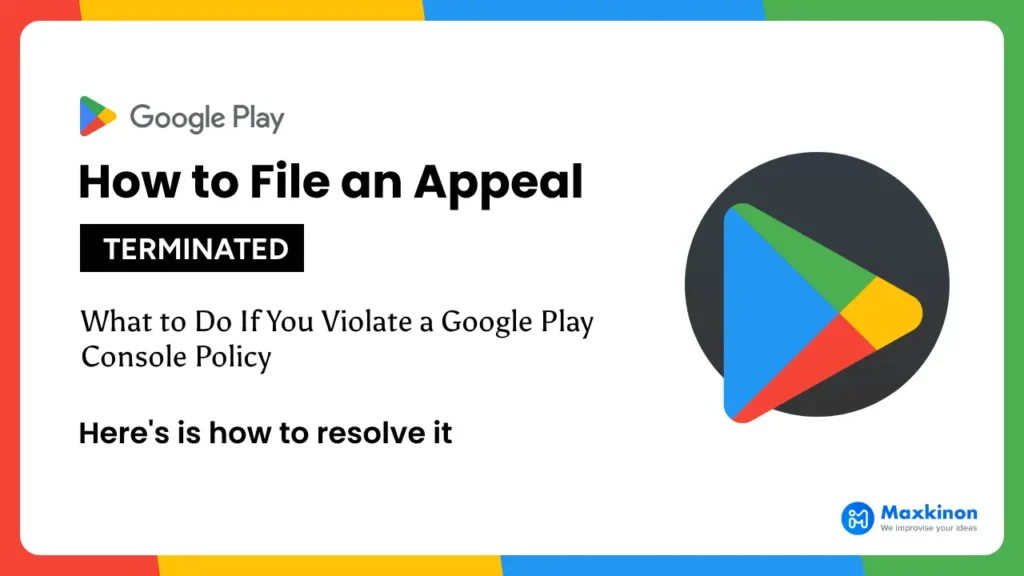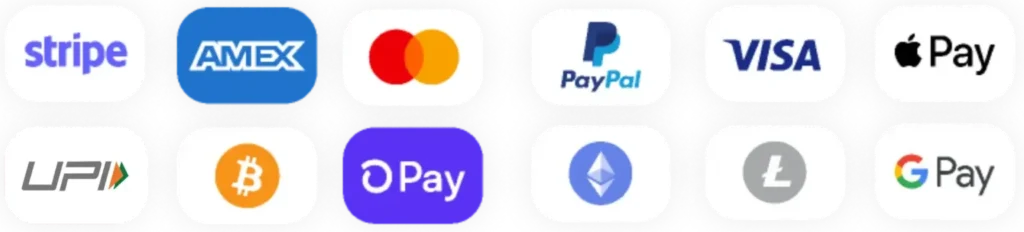Google Play Console is a crucial platform for developers looking to publish their apps and connect with millions of Android users via the Google Play Store. However, it’s important for developers to follow strict policies. If your app breaches any of these Google Play policies, you could face serious consequences, such as having your app removed or even your developer account suspended. This article will walk you through the necessary steps to take if a violation occurs and how to submit a compelling appeal to recover your app or account.
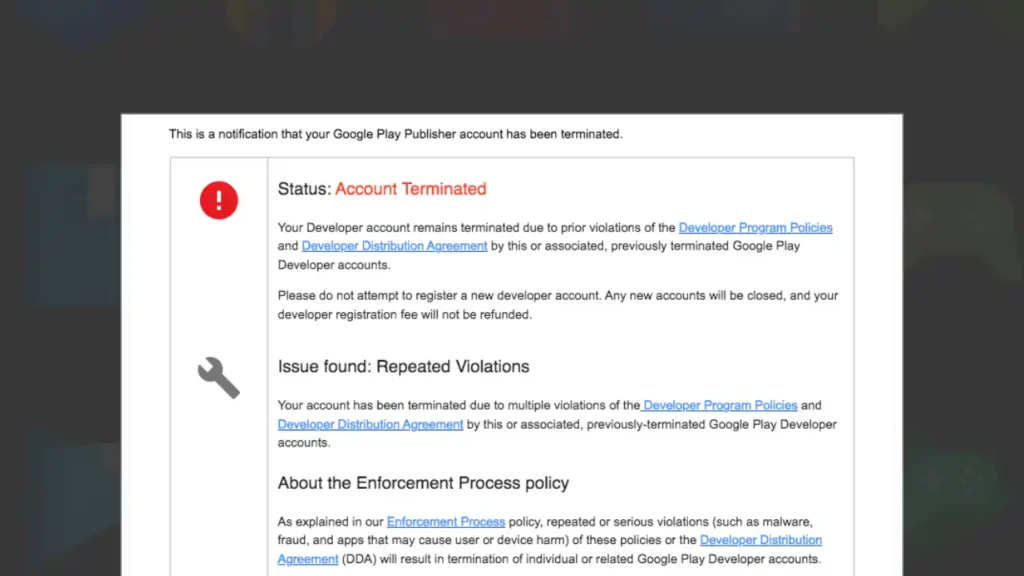
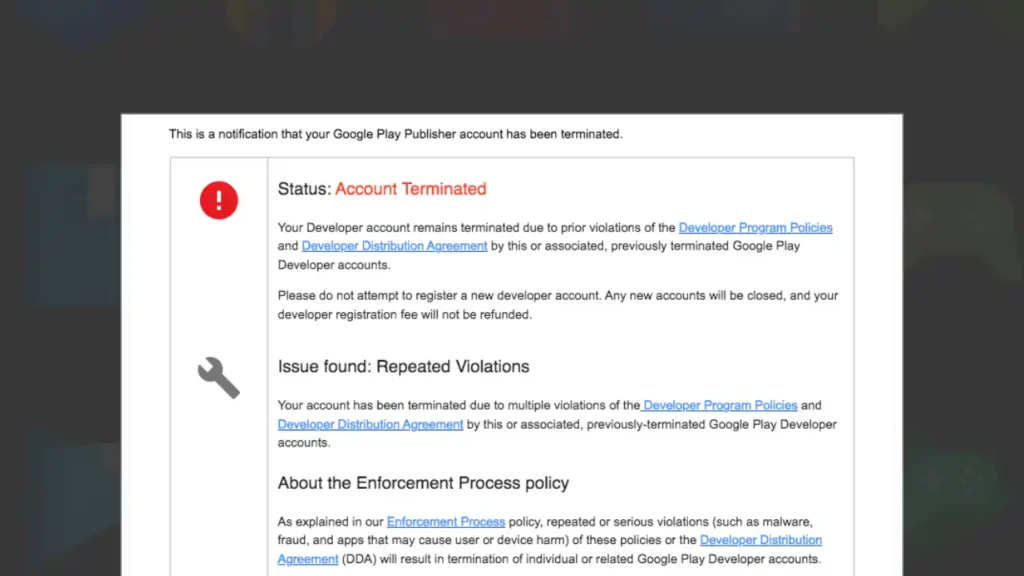
What Happens When You Violate Google Play Policies?
When your app or account goes against Google Play policies, the repercussions can be quick and serious. These may include:
1. Removal of the App from the Play Store
If Google Play finds that your app breaches any of their policies, it could be removed from the Play Store right away. This means users won’t be able to download or update the app anymore.
2. Suspension or Termination of Developer Account
In more serious situations, your developer account might be suspended or permanently terminated. This would stop you from submitting any new apps or updates.
3. Restrictions on Submitting New Apps
If your account is flagged for violations, Google Play might limit your ability to submit new apps, even if your current apps are not impacted.
Understanding Google Play Policies
Google Play has a detailed set of policies that address various aspects, including content guidelines and privacy regulations. It’s essential to have a solid understanding of these policies to prevent any violations. Important areas to focus on include content restrictions, user data policies, and regulations regarding API usage.
Common Reasons for Policy Violations
The regulations of Google Play aim to provide users with a trustworthy and safe experience. By publishing on Google Play, developers agree to follow the Developer Distribution Agreement and the Developer Program Policies.
1. Inappropriate Content
Google Play has several content policies that restrict or prohibit certain types of content, including violent, graphic, or illegal material:
Violent extremism: Google Play does not permit apps that promote, glorify, or incite violence against civilians, or that are associated with terrorist organisations.
Violence: Google Play does not allow apps that show or facilitate gratuitous violence, or that promote self-harm, suicide, or other dangerous behaviours.
Health content: Google Play does not accept apps that expose users to harmful health information or services.
Tobacco and alcohol: Google Play does not allow apps that encourage the illegal or inappropriate use of alcohol or tobacco, or that depict or promote the sale of tobacco to minors.
2. Violation of User Data Policies
Yes, if an app collects, uses, or shares user data without obtaining the necessary permissions, it could violate privacy regulations:
- Privacy policies: Apps are required to have a privacy policy that clearly outlines how they collect, use, and share user data. This policy should be easily accessible and include details about the types of data collected, its intended use, and any third parties with whom it may be shared.
- User consent: Apps must secure user consent prior to gathering personal data, IP addresses, and location information.
- Data handling: Apps need to implement secure methods for managing user data.
- Data retention: Apps should establish a policy regarding data retention and deletion.
- Data sharing: Apps must inform users when their data is shared with third parties.
- Data purposes: Apps are expected to collect data for specific, legitimate reasons and refrain from using it in ways that do not align with those reasons.
Data privacy refers to the principle that individuals should have authority over their personal information, including how it is collected, stored, and utilised.
Steps to Take After a Policy Violation
If your app or account receives a violation notice, here’s what to do:
- Read the Violation Notification Carefully: Google Play will send you an email or alert you through the Play Console. Take the time to read this message in detail to grasp the specifics of the violation and which policies have been breached.
- Review Google Play Policies: Thoroughly Visit the Google Play Developer Policy Centre and go over the particular guidelines you’ve violated. It’s essential to pinpoint where your app has fallen short.
- Fix the Issues in Your App: After identifying the problem, implement the necessary changes. Whether it involves fixing code errors, updating user permissions, or removing inappropriate content, make sure your app is fully compliant with Google’s policies.
How to File an Appeal
If your app or account has been removed or suspended, here’s how to submit an appeal:
- Log into Google Play Console: Start by accessing your Play Console account and go to the details page for the app in question or check your account status.
- Fill Out the Appeal Form: Google Play offers an appeal form where you’ll need to include key information such as:
- Your app ID or package name
- The reason for the violation (as stated by Google)
- The steps you’ve taken to address the issue
- Crafting a Professional Appeal Message: Make sure to write a clear and professional message that acknowledges the problem and outlines the actions you’ve taken to resolve it.
Sample Appeal Letter
Tips for Writing a Strong Appeal. Here’s a sample letter you can adapt for your appeal:
Subject: Appeal Against Policy Violation for [App Name] (App ID: [App ID])
Dear Google Play Team,
I hope you are doing well. I recently received a notification about a policy violation concerning my app, [App Name] (App ID: [App ID]). After carefully reviewing the situation, I found that the violation was due to [briefly describe the issue, e.g., inappropriate permissions].
I truly apologize for this mistake and have promptly taken steps to address the issue by [briefly describe the action taken, e.g., updating app permissions]. I would greatly appreciate it if you could reconsider the suspension of my app and allow it to be reinstated.
Thank you for your attention to this matter.
Best regards,
[Your Name]
[Your Developer Account Name]
[Your Contact Information]
What Happens After You Submit an Appeal?
After you submit your appeal, Google usually takes about 7 to 10 business days to review it. You will receive an email notification regarding whether your app will be reinstated or if additional steps are required.
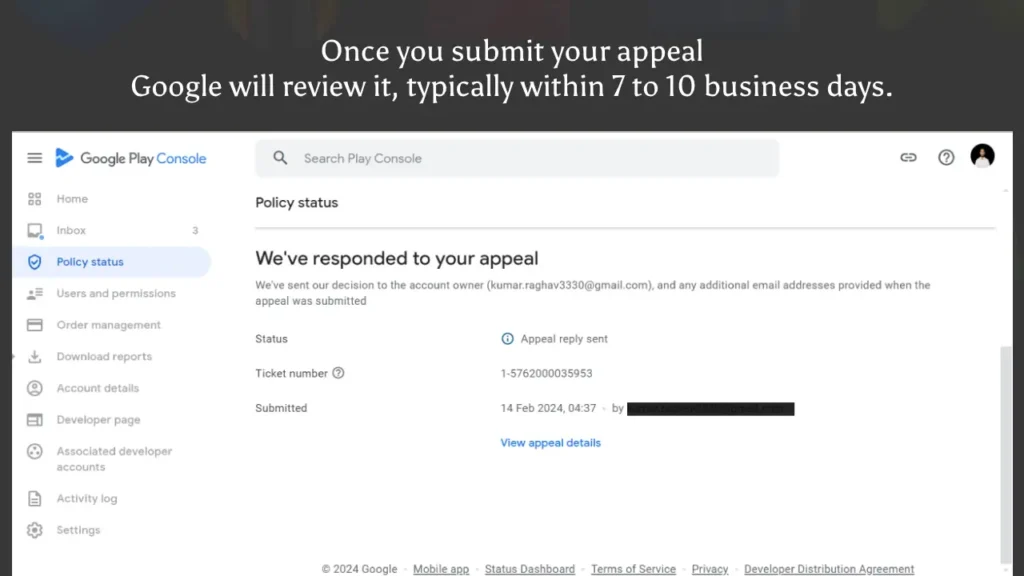
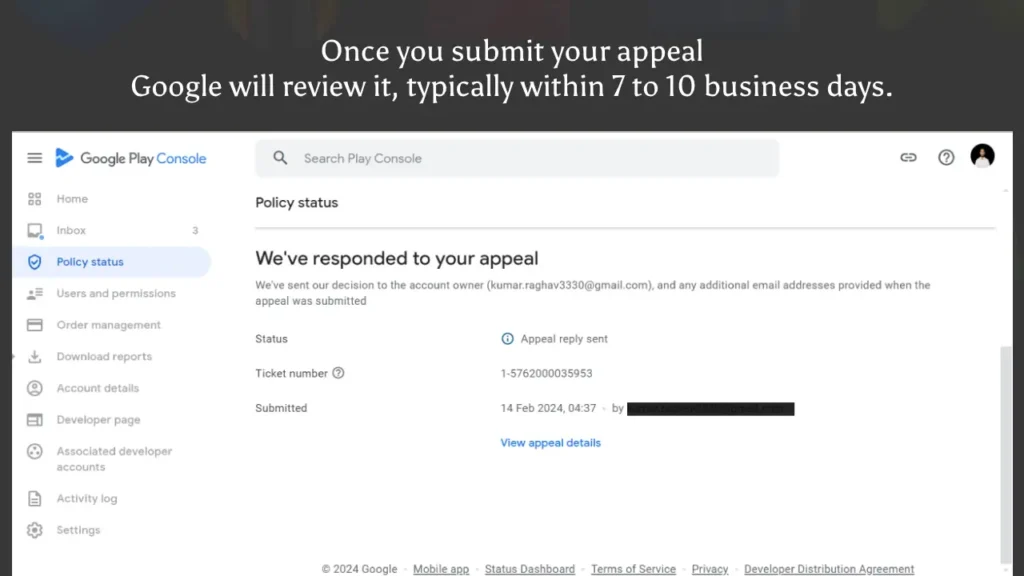
Dealing with a policy violation on the Google Play Console can be challenging, but taking prompt action and crafting a clear appeal can aid in resolving the matter. Ensure that your app complies with Google’s policies, and if any violations arise, follow the specified steps to submit an effective appeal.
Get Google 20 testers Service from Maxkinon
We know that you don’t have 20 people to test your applications for 14 days, so we are the perfect solution in Maxkinon. Maxkinon Platform Designed for App Testing. We are available to assist you with any inquiries regarding Google Play 20 Testers for App Publishing. We run real tests on 20 separate Google accounts with different IP addresses. The accounts are opted in for your app’s testing programme for at least 14 days. The testing involves interacting with your app in a human-like manner – pressing buttons, filling in inputs, etc.