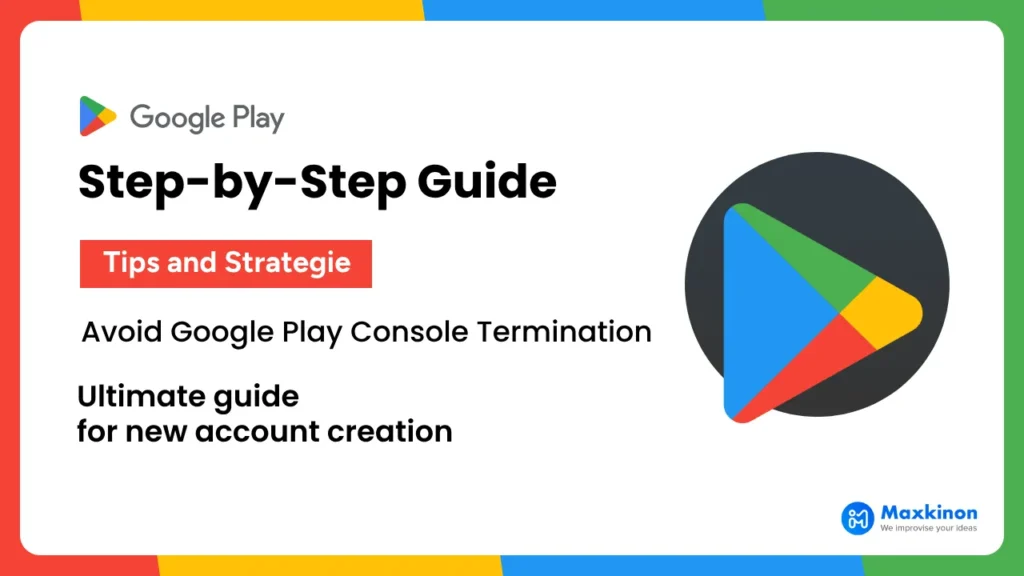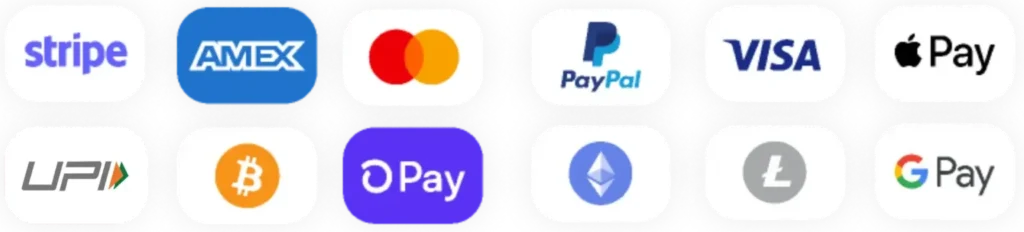The Google Play Console serves as the platform for developers to publish their apps on the Google Play Store, allowing them to reach millions of Android users. However, Google enforces strict policies and guidelines that developers need to adhere to. Not following these rules can lead to the termination of their console, so it’s essential for developers to stay informed about the latest regulations.
In this article, we will detail the steps to set up a personal account on Google Play, discuss the new rules for the platform, and offer tips on how to avoid console termination.
Steps to Create a Google Play Personal Account
Use the Google Play Console to manage your apps and games and grow your business on Google Play. Reach and engage with people using Android devices around … Google Play, also known as the Google Play Store or Play Store and formerly known as Android Market, is a digital distribution service operated and developed by Google.
Step 1: Create a Gmail Account
The first step to setting up a Google Play Console account is to have a Gmail account. If you don’t have one yet, go to Gmail and sign up. This Gmail account will be the basis for your Google Play Console account and all communications related to your development work.
Step 2: Prepare Your Developer Profile
After your Gmail account is set up, the next step is to create a Developer Profile. Here, you’ll need to provide essential information, including your full name, business details (if you have them), and your address. Make sure this information is accurate, as any mistakes could cause delays or even lead to your developer account being rejected.
Step 3: Pay the Developer Fee
To complete your Google Play Console registration, you must pay a one-time developer fee of $25. This fee is non-refundable and only needs to be paid once per account. You can pay using Google’s accepted payment methods, and once this is done, you’ll have access to the console.
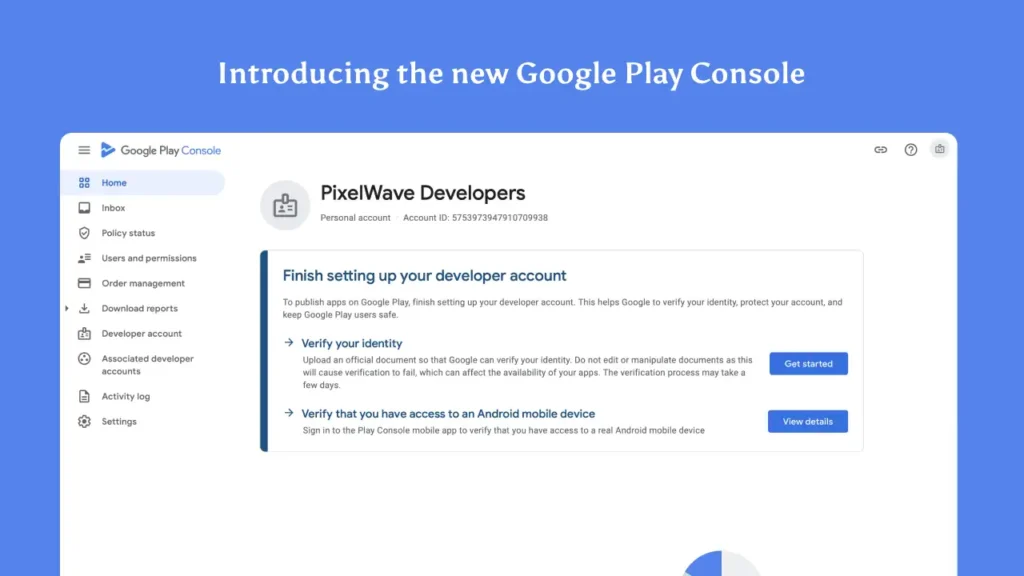
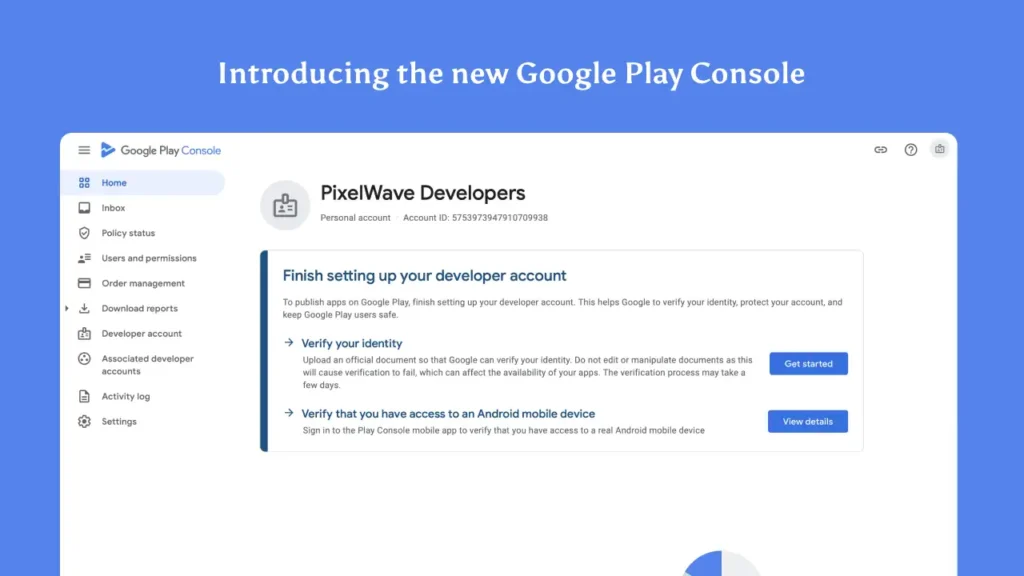
Step 4: Submit Required Documentation
In some instances, Google may ask you to provide additional documentation, such as a national ID or passport, to confirm your identity. This step is important to ensure that only legitimate users can create developer accounts.
Understanding the New Rules for Google Play Console
With frequent updates to its policies, Google aims to create a safe and high-quality environment for both developers and users. Recently, new rules have been introduced to tighten security and improve app quality. Developers need to understand these rules to avoid penalties or console termination.
Why New Rules Were Implemented
Google introduced these new rules to guarantee that apps available on the Play Store adhere to improved standards regarding performance, privacy, and user experience. These regulations also aim to reduce the growing prevalence of spammy or harmful apps.
Key Changes Developers Should Be Aware Of
Developers should note several important changes, such as more rigorous identity verification processes, improved app quality assessments, and increased transparency concerning data collection. Keeping informed about these updates is essential for preserving your developer status.
How to Prevent Google Play Console Termination
Google frequently updates its policies to maintain high standards for apps. Developers need to read and adhere to these policies closely. Claiming ignorance of the rules won’t be a valid excuse if your account is terminated.
Stay Updated with Email Notifications
Google sends important updates and notifications to developers through email. It’s essential to monitor these emails, as they may include information about policy changes or issues with your apps that require your attention.
Create High-Quality Apps
Make sure your app is of high quality, operates smoothly, and meets Google’s app quality standards. Apps that frequently crash or fail to meet quality expectations are more likely to be flagged for removal or lead to account suspension.
Provide Accurate App Metadata
When submitting an app to Google Play, ensure that all metadata (such as app name, description, and screenshots) is accurate and truthful. Providing misleading or incorrect information can lead to penalties.
Best Practices to Avoid Console Termination
Always Update Your Apps
It’s important to regularly update your app to enhance performance and ensure compliance with Google’s policies, which helps in maintaining your account.
Use Genuine Testing Services
Thorough testing of your app before its release is vital. Engaging real testers guarantees that your app meets the quality standards established by Google. We will test your app in Closed testing for 14 days with 20 users as google like then you will be able to publish your app on google play.
To ensure an app is of high quality, it must be tested before it is released officially. This procedure benefits developers in the following ways:
Assure App Quality: Testing aids in the discovery of errors, malfunctions, and performance problems that may impact the user experience by developers.
Prevent flaws and Crashes: If your app isn’t properly tested, it can have a lot of flaws that cause it to crash or act strangely, which would result in negative reviews and low user engagement.
We know that you don’t have 20 people to test your applications for 14 days, so we are the perfect solution in Maxkinon. Maxkinon Platform Designed for App Testing
What to Do If Your Google Play Console Is Terminated
If your Google Play Console account gets terminated, try not to worry. Google typically sends an email explaining the reason for the termination. Take the time to read the email thoroughly to grasp why it happened. If you think the decision was a mistake, you also have the option to appeal.
Tips for Multiple Google Play Accounts
If you are considering creating multiple Google Play accounts, follow these steps to avoid detection:
Avoid using the same ID card
During the verification process, it’s important not to use the same identification document that you’ve already submitted for another Google Play developer account. Google has stringent verification procedures, and if you present the same ID card—like a passport, national ID, or driver’s license—for multiple accounts, the Google team can quickly identify that you’re trying to create several accounts. This could result in your account being rejected or even the termination of all your associated accounts. To prevent this, always ensure you use a different, valid ID for each new account.
Use Different Devices and IP Addresses for Each Account
When setting up multiple Google Play developer accounts, it’s crucial to utilize different devices and IP addresses for each one. Google monitors the device and IP address used during the account creation process. If you create multiple accounts from the same device or IP address, it may trigger warnings and could result in the suspension or termination of your accounts. By employing distinct devices and IPs, you minimize the risk of detection by Google’s system, which helps ensure your accounts remain secure and compliant.
Do Not Use Virtual Credit Cards, Always Use a Physical Card
When paying the developer fee for your Google Play Console account, it’s best to steer clear of virtual credit cards. Google’s system can often recognize these cards, which could result in your account being suspended. Always opt for a physical credit or debit card to ensure your payments are secure and legitimate.
If you’re setting up multiple accounts, be sure to use a different card for each one. It’s also essential that the cardholders are not the same individual. Using the same card or cardholder details across various accounts raises the chances of Google flagging your accounts as duplicates, which could lead to account termination.
Don’t Use the Same Keystore or Debug Keystore
Every Android app you publish on Google Play needs to be signed with a unique keystore, which is a file that holds your app’s private key and certificate. Using the same keystore or the debug keystore (the temporary key used during development) for multiple apps can lead to problems. Google can track apps by their keystore, and if the same key is used across different apps or accounts, it may connect them, raising concerns.
To prevent detection and ensure your apps remain secure, always create a new keystore for each app you publish. This guarantees that each app has its own distinct identity, minimizing the chances of account suspension or console termination. Effective key management is also crucial for app updates and for maintaining control over your app in the long run.
Use DuckDuckGo Browser to Protect Privacy
DuckDuckGo is a browser that prioritizes your privacy by not tracking your online activities, which sets it apart from traditional browsers. When you use DuckDuckGo, your search queries and browsing history are neither stored nor shared, providing you with enhanced privacy protection.
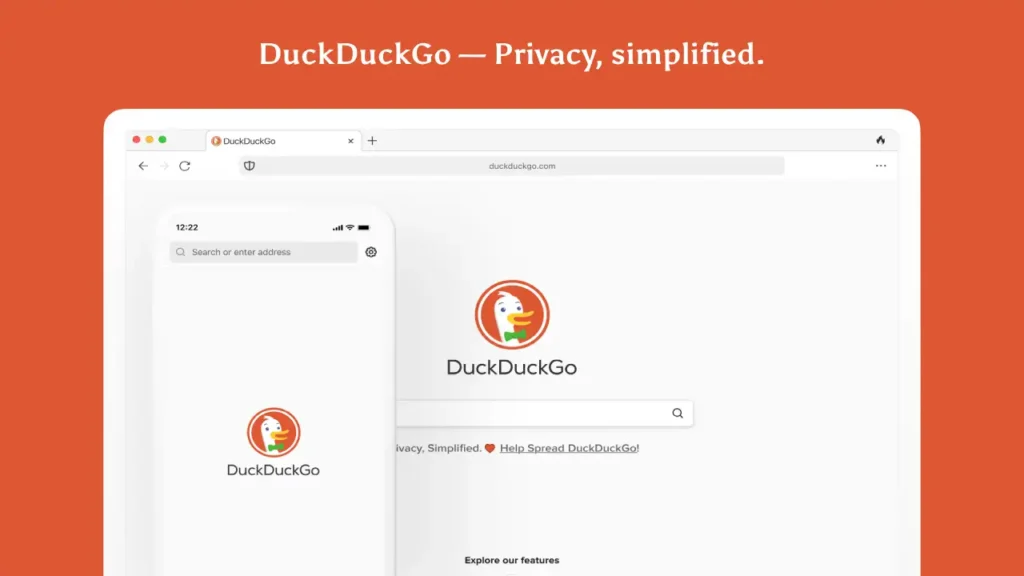
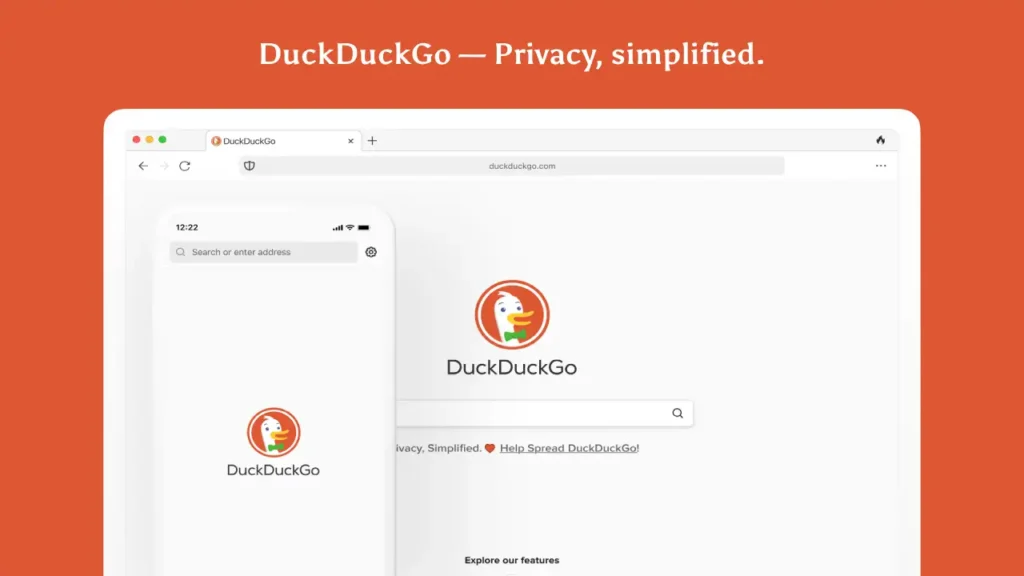
With DuckDuckGo, the Google team is unable to monitor your actions or connect them to other accounts since the browser doesn’t retain cookies or user data. This feature helps to prevent Google from recognising your attempts to create multiple developer accounts or tracking your online behaviour, ensuring a higher level of security and anonymity while you manage your Google Play Console activities.
Creating a personal Google Play account and ensuring it remains secure from termination might feel overwhelming, but by following the steps mentioned earlier and sticking to Google’s guidelines, you can steer clear of common issues. Keep yourself informed about any new regulations, prioritize the quality of your apps, and always provide accurate information to ensure your console operates without a hitch.
Can I use the same Gmail account for multiple Google Play Console accounts?
No, Google does not allow the use of the same Gmail account for multiple console accounts.
What happens if my Google Play Console account is terminated?
If your account is terminated, you will lose access to all apps published under that account, and you may have difficulty creating new accounts in the future.
Is the $25 developer fee refundable?
No, the developer fee is a one-time payment and is non-refundable.
Can I appeal a Google Play Console termination?
Yes, you can submit an appeal if you believe your account was terminated unjustly.