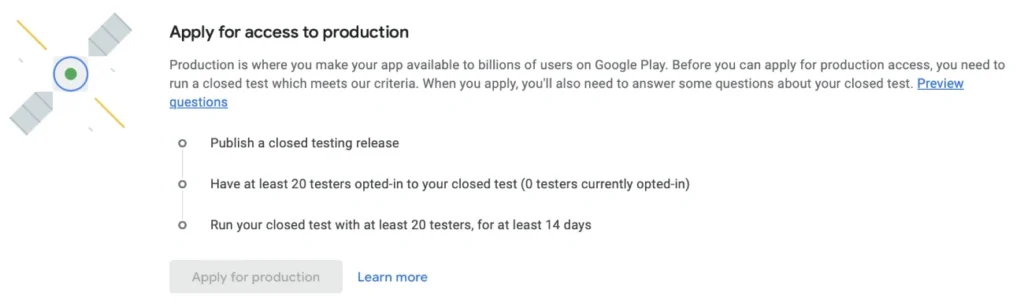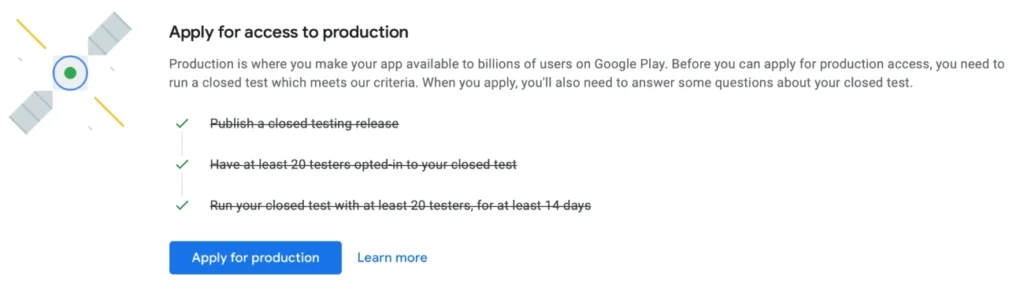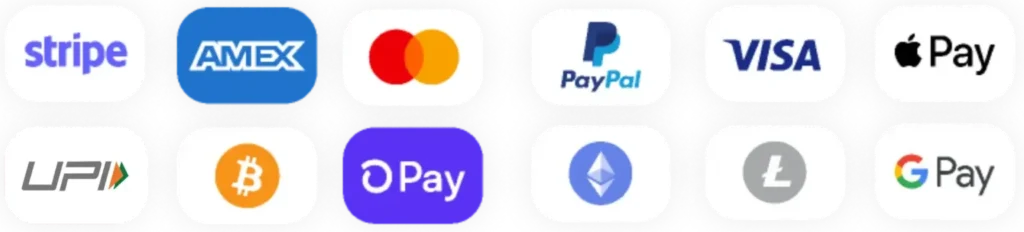Get Google 20 testers
How It Works
We will test your app in Closed testing for 14 days with 20 users as google like then you will be able to publish your app on google play
Choose a plan
Select the right app plan from our selection to guarantee a customised experience and all-inclusive support.
Add your app
Sign up to 20testers, follow our instructions to create a Google Group for testers, and share a link to your app.
Testing
We add all testers and test your app. Testers stay opted in for 14 days. Once all testers are added, we will email you.
Apply for production
You get an email from us that your app is ready to apply for production in Google Play Console.
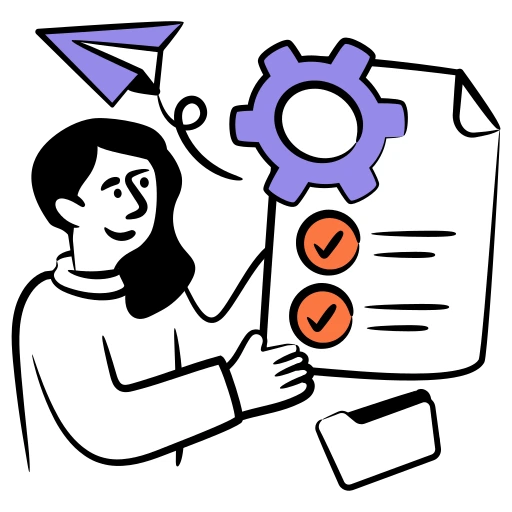
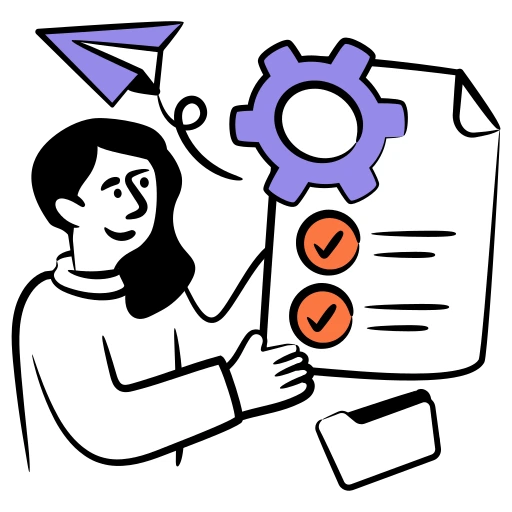
Why Testing Before App Launch
To ensure an app is of high quality, it must be tested before it is released officially. This procedure benefits developers in the following ways:
Assure App Quality: Testing aids in the discovery of errors, malfunctions, and performance problems that may impact the user experience by developers.
Prevent flaws and Crashes: If your app isn’t properly tested, it can have a lot of flaws that cause it to crash or act strangely, which would result in negative reviews and low user engagement.
Common Mistakes During App Testing
Testing may greatly raise the reviews and ratings for your app. An app is more likely to get good reviews and rank higher on Google Play if it functions properly and lives up to customer expectations.
Some developers commit serious mistakes during testing, such as:
Ignoring Tester Feedback: A poor app release may arise from failing to address concerns brought up by testers.
Testing Phases Not Completed: If testing phases are not completed, errors and performance problems may go unnoticed.


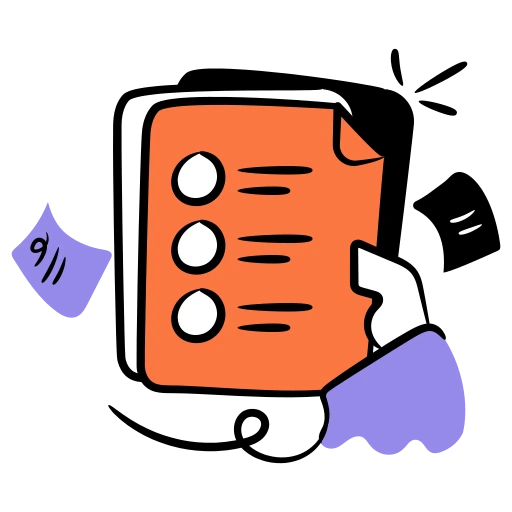
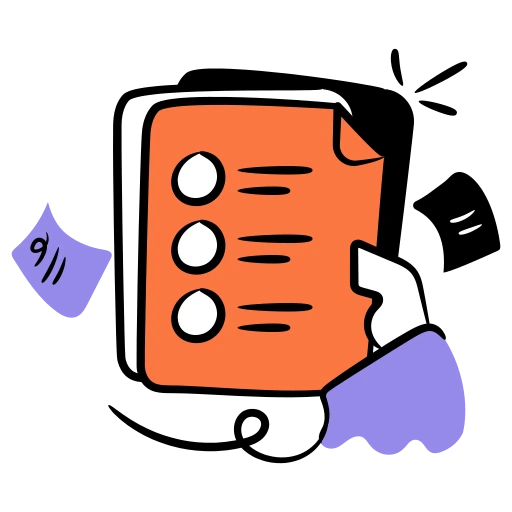
For developers, having their app published on Google Play is a big accomplishment, but before it can be used, it needs to go through a rigorous testing phase. Having a minimum of 20 testers is one of the process’s essential needs. These are a handful of the guidelines.
Why Does Google Play Require 20 Testers for App Publishing?
Google Play Store Closed Testing Requirements for App Developers in 2024
Our Pricing for 20 Tester
Our streamlined testing plans simplify Closed Testing, connecting you with pre-vetted testers for valuable feedback before launch, ensuring a smooth launch for your app on Google Play.
Onetime - Fee.
- 20 real testers
- Opted in for 14 days
- Save weeks of finding testers
- Easy to set up
- Personalized support
- Testing and Ready to Publish
Onetime - Fee.
- 20 real testers
- Opted in for 14 days
- Save weeks of finding testers
- Easy to set up
- Personalized support
- Testing and Ready to Publish
Onetime - Fee.
- 20 real testers
- Opted in for 14 days
- Save weeks of finding testers
- Easy to set up
- Personalized support
- Testing and Ready to Publish
Onetime - Fee.
- 20 real testers
- Opted in for 14 days
- Save weeks of finding testers
- Easy to set up
- Personalized support
- Testing and Ready to Publish
Frequently Asked Questions
How does your testing work?
We run real tests on 20 separate Google accounts with different IP addresses. The accounts are opted in for your app’s testing programme for at least 14 days. The testing involves interacting with your app in a human-like manner – pressing buttons, filling in inputs, etc.
Does 20testers work with any app?
Yes, 20testers is compatible with all apps submitted in the Google Play Console.
Do you have a refund policy?
If you are not satisfied with 20testers, you can email your refund request to [email protected]. We accept requests up to 14 days after purchase. It would be helpful if you also provided feedback on why you would like a refund, so we can improve the product for others in the future.
What happens once I add my app?
Once you add the Google Group for testers, share your app’s link, and complete the payment, we will take over. Our automated testers will join your app’s testing program and test the app. After 14 days, starting from the last tester we add, we will notify you so you can proceed with the app release process.
How to prepare my app for testing?
You need to start closed testing in the Google Play Console. We will provide instructions on how to do this and how to add testers.
Is my data secure?
Data security and privacy are our top priorities. Our data infrastructure is hosted on the Supabase platform. All data is encrypted in transit and at rest.